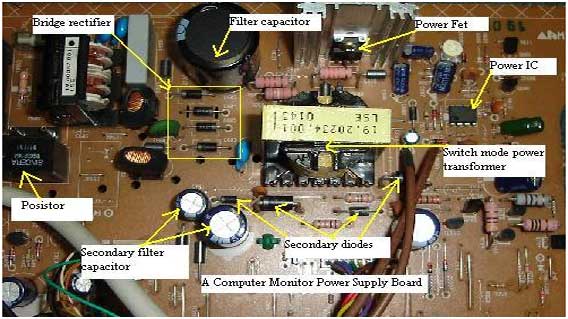SYLLABUS
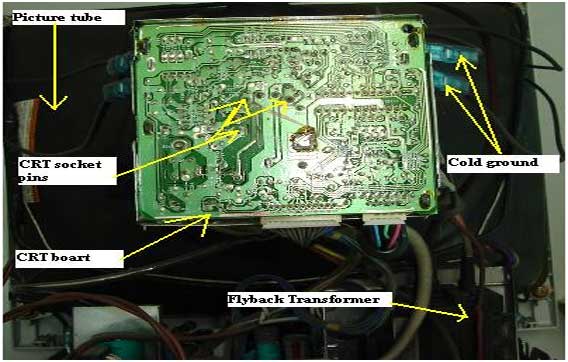
- Troubleshoot the Power Supply circuit.
- Troubleshoot Inverter Circuits.
- Troubleshoot Backlight/Lamps Circuits.
- Troubleshoot Main board/scalar/a-d board
- Troubleshoot Driver/Controller/Logic board.
- Use an oscilloscope to diagnose and repair LCD Monitor problem.
- Use a Flyback Tester to check the High voltage transformer and switch mode power transformer
- Use an EEprom Programmer (Copier) to copy EEprom data of a LCD monitor for troubleshooting purposes.
- Read the specification of SMD code for resistor,capacitor, diode, transistor and IC.
- Use a light bulb to isolate LCD Monitor problem (power supply and inverter circuit problem).
- Diagnose and repair most of the LCD Monitor problem, how to use a SMD rework station and many more.
- Overview of LCD Monitor Circuits
- How to read block and schematic diagram of LCD Monitor.
- Understand the functions of each section in LCD Monitor (power supply, inverter, lamps, main board, logic board and LCD panel)
- Tools and Test Equipment for troubleshooting LCD Monitor
- Understanding the codes of surface mount devices (resistor, capacitor, diodes, transistor and IC)
- How to use a light bulb to isolate power supply and inverter circuit problem.
- The importance of schottky diode in LCD Monitor and how to test it.
- Understand the function of start circuit in LCD Monitor and how to check it.
- How to check the High voltage transformer in inverter board.
- Illustration of LCD Monitor problems and suggested solution.
- How to check if the backlight is working or faulty.
- How to diagnose if the inverter board is working or faulty.
- How to check if the power or inverter is giving problem.
- How to check the brightness and dimming circuit.
- How to repair LCD Monitor with no power symptom.
- How to repair LCD Monitor with dim display problem.
- How to repair LCD Monitor with no OSD symptom.
- How to repair LCD Monitor with vertical/horizontal line problem.
- How to repair LCD Monitor with white raster symptom and many more.